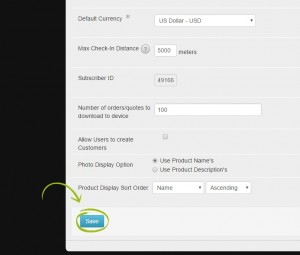It is important to set the correct timezone ensures that the correct times are displayed on your orders and quotes, and ultimately your reports.
- Log in to the Onsight admin console at https://web.onsightapp.com.
- Click on ‘Setup’ in the left-hand side menu.
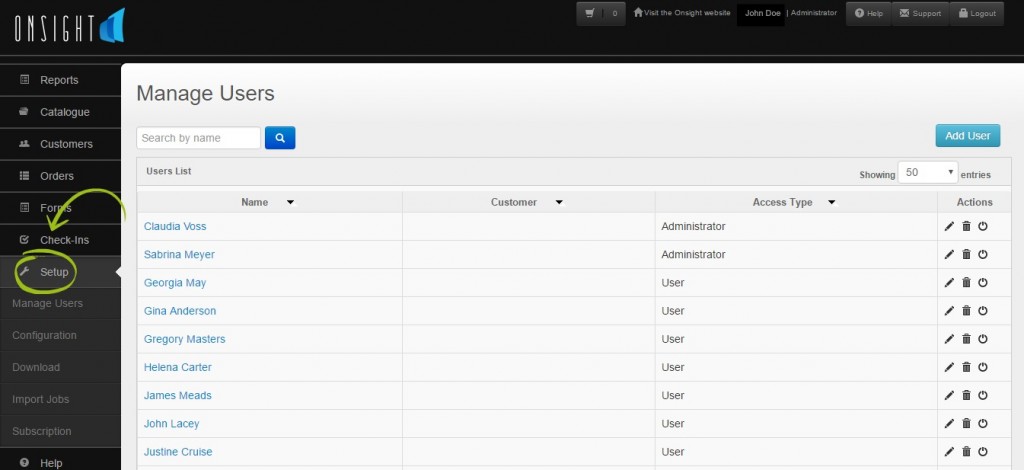
- Click on the ‘Configuration’ menu item.
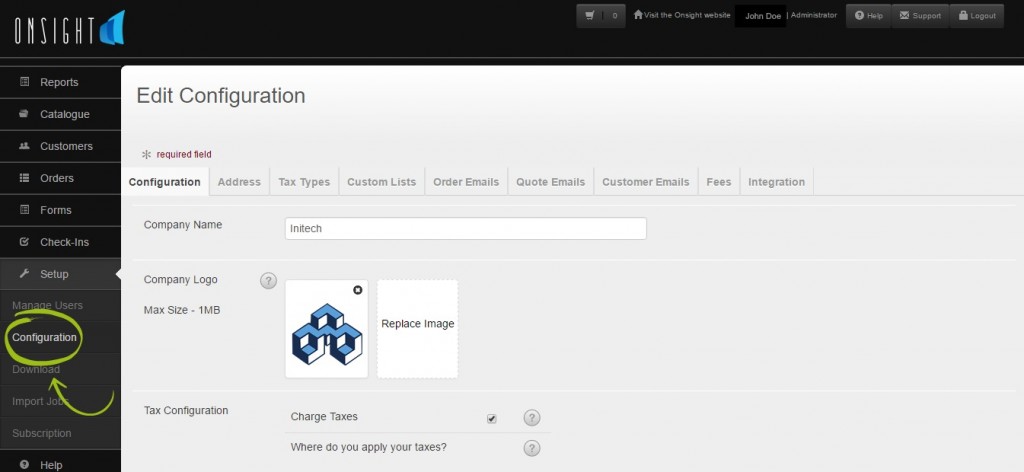
- Scroll down to the ‘Default Time Zone’ dropdown menu, click on the arrow and select your time zone from the list provided.
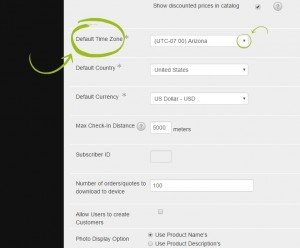
- Click the ‘Save’ button.